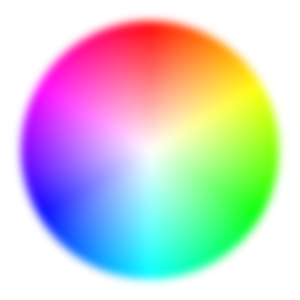
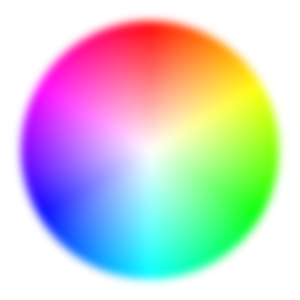
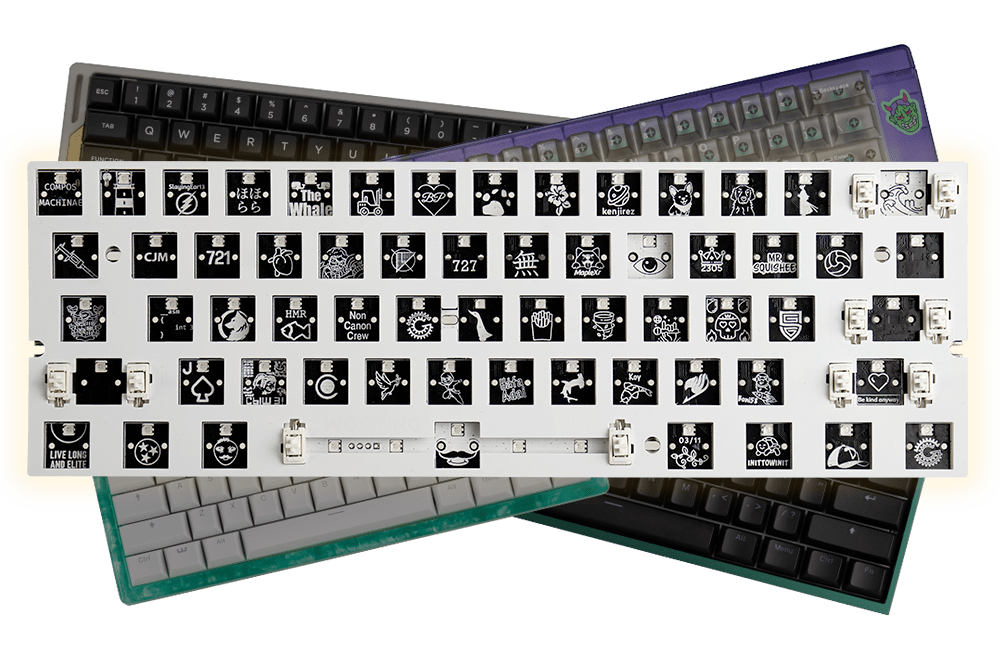
60HE+ Module
No keycaps, No switches, No case, PC plate, Silicone/Poron pad, and an updated PCBA with screw-in stabilizers. This is the 60HE+ Module. Order it individually or with optional switches, keycaps, and a case to build your ultimate 60HE.
Order now60HE+
Is my case compatible with the 60HE+ module?
The 60HE+ Module is compatible with most aftermarket 60% cases. You can find a compatibility list of cases that were tested by community members. If your case isn’t listed there, then you can pre-check:
- There are no more than 6 standoffs that correspond with the standard tray mount.
- The USB-C port opening is on the left side.
- The inner dimensions are larger than that of the module.
When these 3 points are checked, there is no guarantee that it will be compatible until you test. You will always need to be careful when assembling. Any object sticking out from the case that can touch the PCBA and is not the standard standoff, might damage one of the IC components on the PCB.
Can I use any keyboard switches on the 60HE+ module?
You can only install magnet/hall effect switches on the Wooting 60HE+ module with a magnet placement in the center. We recommend using our Lekker switches. These are the switches we use to perform all our tests and build our keyboards.
There are third-party switches from Gateron (KS-20) which are compatible, however, we have not verified the Gauss strength of their magnets. Wooting keyboards can deal with variation, but we can’t give any guarantee on the performance.
Is it QMK compatible?
It’s not compatible with QMK. You can adjust all the settings with the Wootility app or web.
What is the difference between the 60HE and 60HE+?
The 60HE+ has an updated PCBA design to make it compatible with screw-in stabilizers. This also causes a change in the switch plate stand-off location for ISO layout keyboards. In terms of performance, there is no difference.
When we use the word “Module” it means the product comes without keycaps, switches, and case. When we use the word “Barebone” it means the product comes without keycaps and switches. When none of these words are used, then it’s a completely assembled keyboard.
Can I install other screw-in stabilizers?
You can install other brand screw-in stabilizers, but not all of them are immediately compatible. There can be an obstruction between the screw-in stabilizer and the switch plate opening for the stabilizer. You can enlarge the opening by sanding it, but it will lose compatibility with plate mounted stabilizers. For reference, we use Gateron’s screw-in stabilizers.
Does the 60HE+ Module come with switches?
Switches are not included in the box. In the product configurator you can add (Lekker) switches to the total package, or if you already own them, you can save some money and get it without switches.
Does the 60HE+ Module come with a case?
The 60HE+ Module doesn’t come with a case. There is a thin EVA lid included that you can place under the module PCBA and use as a temporary case (this is how Jeroen uses it permanently). In the product configurator, you can add the Alumaze60 case, or you can purchase a third-party case elsewhere.
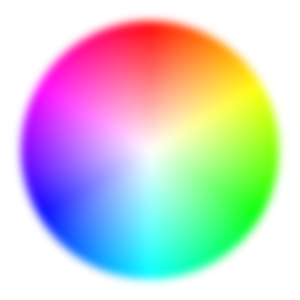
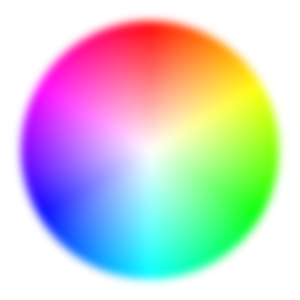
Order your
60HE+ Module today
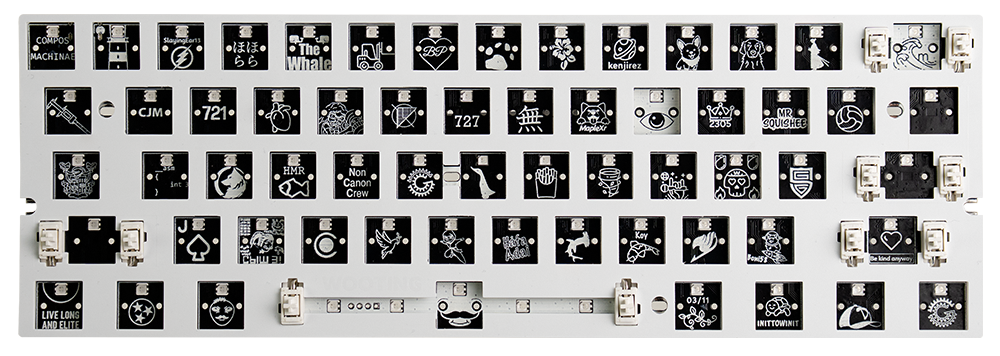
© 2015 - 2026 Wooting. All rights reserved.