Released: 27 November 2025
Fixes since v5.2.1-beta.0
- Fixed background service permission issue on desktop app
- Updated Gateron Jade travel distance
v5.2 Summary
This update adds support for 60HE v2 and introduces Switch Selector for optimised switch calibration, Background Service for real-time system monitoring on Light Indicator (80HE only), and Virtual Clipboard for faster layer configuration. The release also includes guided Device Onboarding, device renaming, and various UI improvements and fixes.
Windows 7/8/8.1 is no longer supported
Starting with this version 5.2.1, Wootility requires Windows 10 or newer. This follows the deprecation of older Windows versions in Chromium and Electron in 2023.
[ARM] Optimise every key with Switch Selector
We’re introducing the first version of Switch Selector as an opt-in feature that lets you configure which switches you have installed in Wootility. This initial release lays the foundation for significant improvements we’re working on for future updates, including optimised calibration, refined switch performance, analog accuracy, and 0.1mm Rapid Trigger.
How to get started
-
Go to the Updates tab and hover over your device.
-
Click on Update button on the “Try Switch Selector firmware v2.13.x” card.
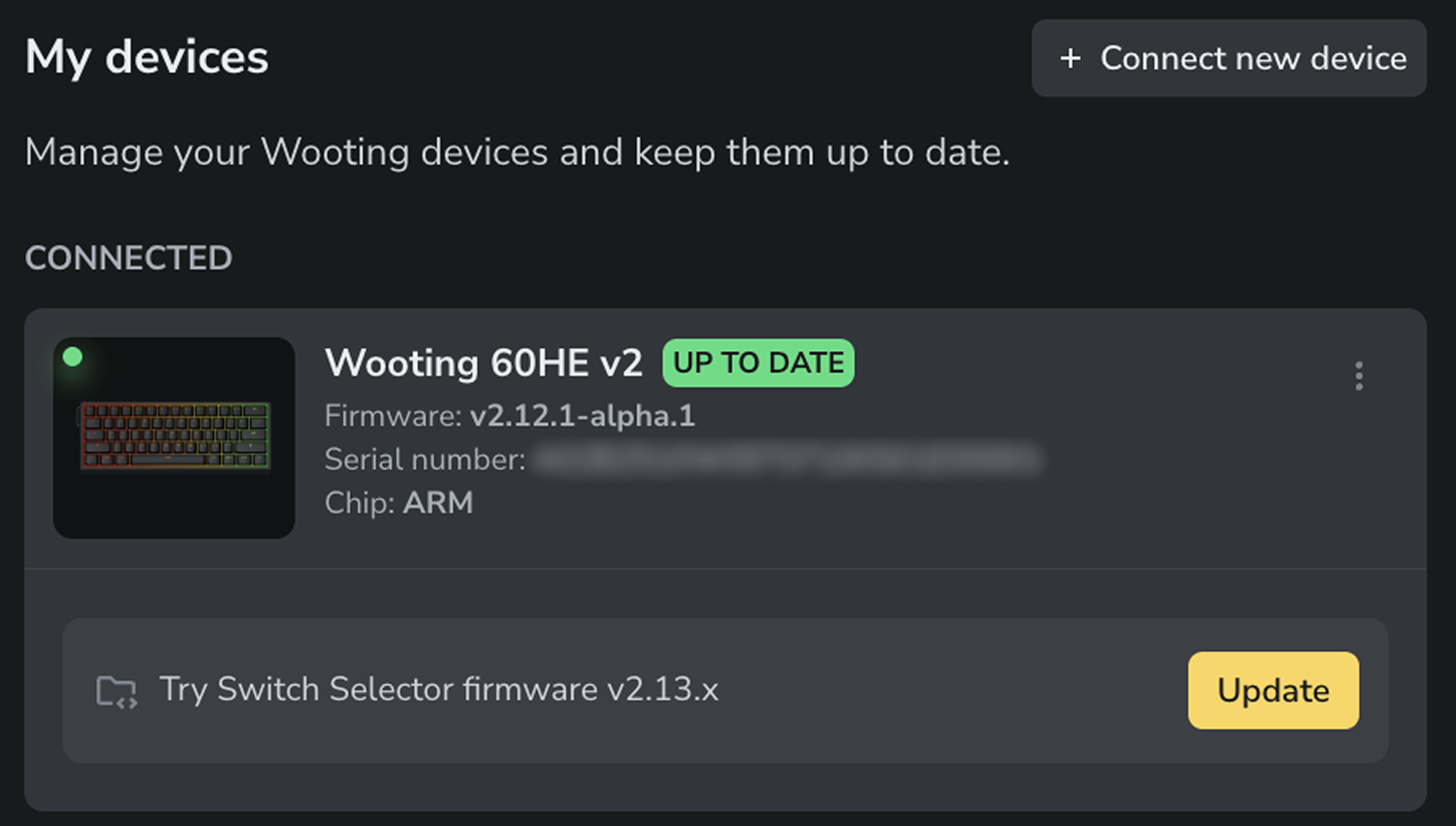
-
Once updated, head to Switch Selector tab in Settings.
-
Choose the keys on the keyboard preview and pick your installed switches from the list. If you use spacers to reduce key travel distance, you can add those too.
We’re starting with switches available in our store and will keep the list updated with new releases.
[80HE] Introducing Background Service
A new way for your keyboard to respond to what’s happening on your computer in real time. Once enabled, your keyboard can display live information through Light Indicator effects, showing your CPU usage, volume levels, and even Discord status (mute and notifications).
To get started, enable Background Service in Settings → Background Service tab, then head to Light Indicator tab and choose one of the preset effects or create your own.
We’ll be expanding Background Service capabilities in future updates, including profile linking. Your keyboard will be able to detect when you launch a game or an app and switch to the linked profile automatically giving you the perfect setup, right away.
Virtual Clipboard - copy paste settings between layers
Configuring multiple layers just got much faster. You can now copy and paste settings between layers in RGB Settings, Remap and Advanced Keys tabs - even across profiles and devices.
Find the layer you want to work with and click the three-dot menu to copy, paste or duplicate. You can also use familiar shortcuts: Ctrl/Cmd + C to copy, Ctrl/Cmd + V to paste between layers, and Ctrl/Cmd + D to duplicate instantly.
We’re planning to expand Virtual Clipboard functionality even further. Let us know on Wooting Discord what you’d like to copy and paste next - your feedback helps us decide what comes next.
First-time setup with Device Onboarding
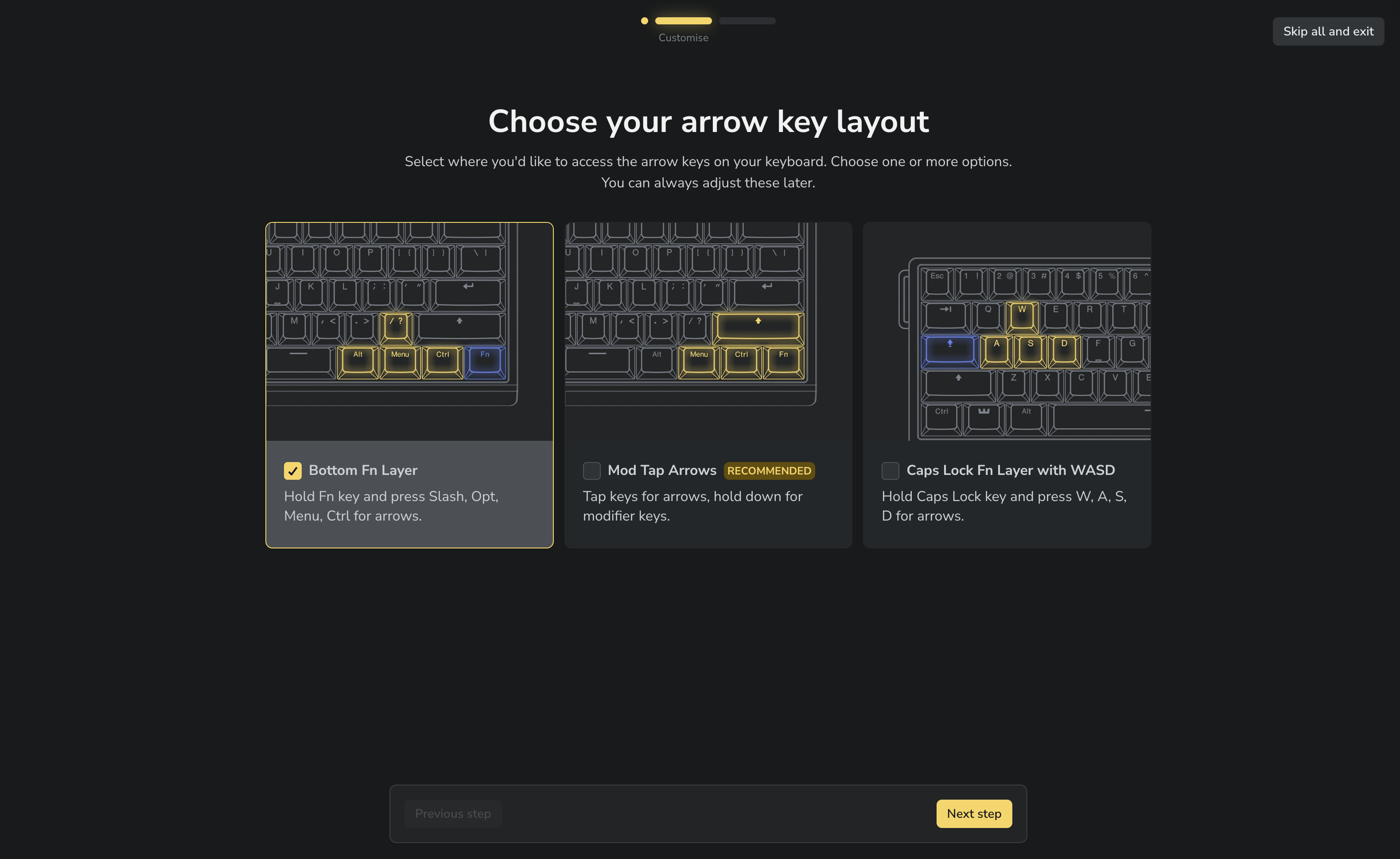
We know our keyboards have a lot of features and getting everything set up the way you want can feel overwhelming. That’s why we’ve created Device Onboarding, a guided setup that helps you configure some of the key features right from the start.
When you connect your keyboard for the first time, you can quickly set up your switches, Background Service, and arrow key layout (60HE models only).
General
- Updated Electron v37 - The desktop app now works exactly like the web version for a consistent experience across platforms. This update also fixes performance issues that affected Electron apps on macOS 26. Windows 10 or newer is now required.
- [ARM] Device renaming - You can give your keyboards custom names that are stored directly on the device, so they stay consistent across all your PCs.
- Device picker added to Settings navigation - You can now switch between the devices directly from the Settings interface.
- Colour picker improvements - We added a ‘No colour’ option to turn off lighting for specific keys or individual Light Indicator LEDs.
Fixes
- Hovering over an Advanced Key now correctly highlights the key it affects and shows which layer it’s placed on.
- [UwU] Digital keys no longer show hover effects where configuration isn’t possible.
- Fixed RGB, Remap and Advanced Keys layers resetting to the Main Layer when changing tabs.
- Added a clear warning message when search in Remap returns no results.
- Light Indicator UI refinements.
- Fixed UX issues in Rapid Trigger tab.
過去にリリースされた内容: 16 October 2025
過去にリリースされた内容: 27 November 2025
過去にリリースされた内容: 27 November 2025
過去にリリースされた内容: 02 October 2025
過去にリリースされた内容: 03 September 2025
過去にリリースされた内容: 26 August 2025
過去にリリースされた内容: 15 August 2025
過去にリリースされた内容: 23 July 2025
過去にリリースされた内容: 12 June 2025
過去にリリースされた内容: 11 April 2025
過去にリリースされた内容: 09 April 2025
© Wooting technologies. 無断転載を禁じます