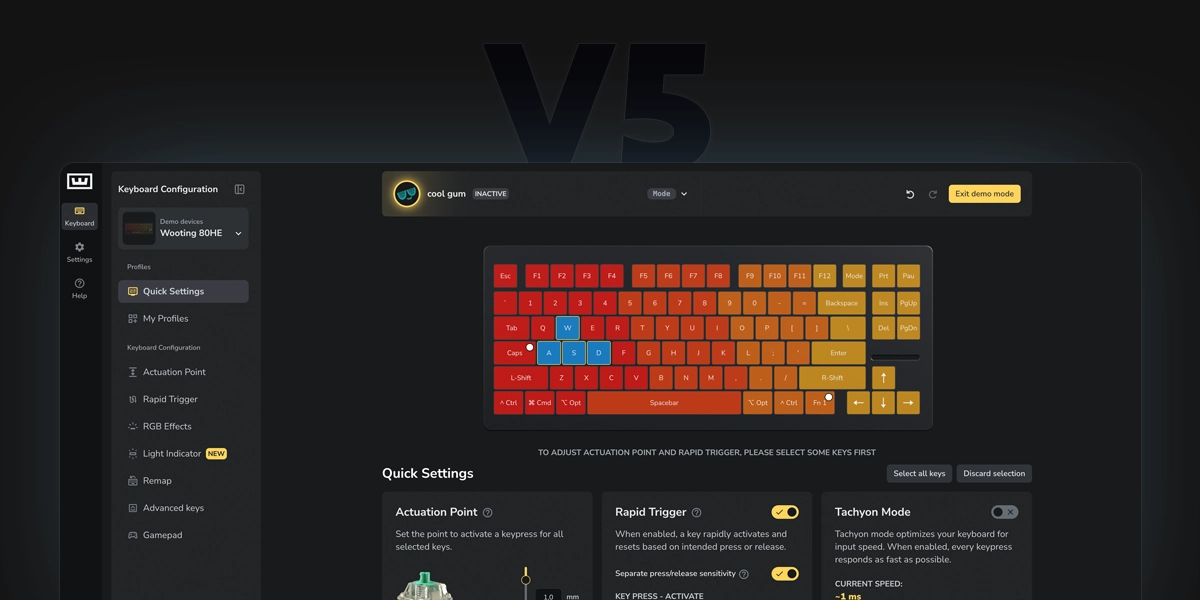
Beta of Wootility V5 is here!
October 31, 2024
Tim
Introducing: Wootility v5
The Wootility v5 Beta is now available for everyone with a Wooting keyboard. You can use the v5 Beta by going to beta.wootility.io→. We’d appreciate you trying it out, helping us identify minor bugs or other details.
To those that didn’t leave this blog to rush to the v5 Beta, I’d like to tell you all about the new design, structure, features and controls.
Wootility v4 served us well… But as more and more features got added, it became increasingly hard to keep it intuitive and easy to use. So Simon and his team, together with our UX-designer Pola, took on the challenge to take Wootility v4, and transform it into a fresh experience which also serves as the foundation for new features and innovations.
The idea behind Wootility v5
The idea behind Wootility v5 is best explained by its creator. So here’s a word from our UX-designer Pola:
It's not just about making the best customization tool—it’s about designing an app that feels intuitive, enjoyable, and easy to use. New users should get clear guidance and helpful tips so they can get the most out of their mechanical keyboard. Experienced users are getting new quick settings and shortcuts to avoid them getting bogged down in menus.
I want Wootility to be a guide to the world of mechanical keyboards.
One of the challenges was to bring everything together in a modern, intuitive design that’s consistently applied across the platform. To make sure we did it right, we took community feedback as a guiding light. We held questionnaires, focus groups and gathered feedback from online comments. In the end, this design was made by me, and inspired by our community. - Pola
Got feedback yourself?
You can feed it to us on our Discord→.
Wootility v5: What’s new?
A foundation for new innovations
This part is best put by Simon: “With v5, we've transformed Wootility into a fresh experience that also gives us the foundation to build new features and innovations”.
A fresh design that’s modern and coherent
- Complete redesign
- Dark mode only (for now)
- Added a ton of tooltips that explain features
- Added indications for shortcuts in profile management
An easy-to-navigate structure
- Moved keyboard feature categories from the bottom to the sidebar
- Added quick settings for commonly used settings
- Recategorized features for a more intuitive experience
Enhanced profile management
- Overhauled profile management
- Added an overview of active/inactive profiles
- Added icons and colours to label custom profiles
Added controls
- Drag area to select
- Double click to select keys with same config
- Select/deselect all buttons
80HE Lightbar
- A new, powerful system that visualizes arbitrary information through the LED bar.
- A simple, pre-built system that lets you tweak its looks, with the option to go into the full studio and tweak every little detail.
- We’re still working on a background service that will provide a lot of information and options to significantly expand the LED bar’s capabilities (e.g. CPU usage, ram usage, game stats, discord mute status, things like that).
Full per-key Rapid Trigger settings
- All Rapid Trigger settings can now be set per key individually.
Check out the changelog for Wootility v5 here (here you can also find the desktop builds): https://wooting.io/wootility/changelogs/5.0.0-beta.1
We’ve got a lot more features and innovations coming to Wootility. To quote Simon: “This is just the start of what we're aiming to build”.
Try out the Wootility v5 Beta
The beta phase is all about finding minor bugs or inconsistencies in the new app and fixing them. So give it a try and share any issues you might find! Your help is appreciated.
Try out the Wootility v5 Beta→
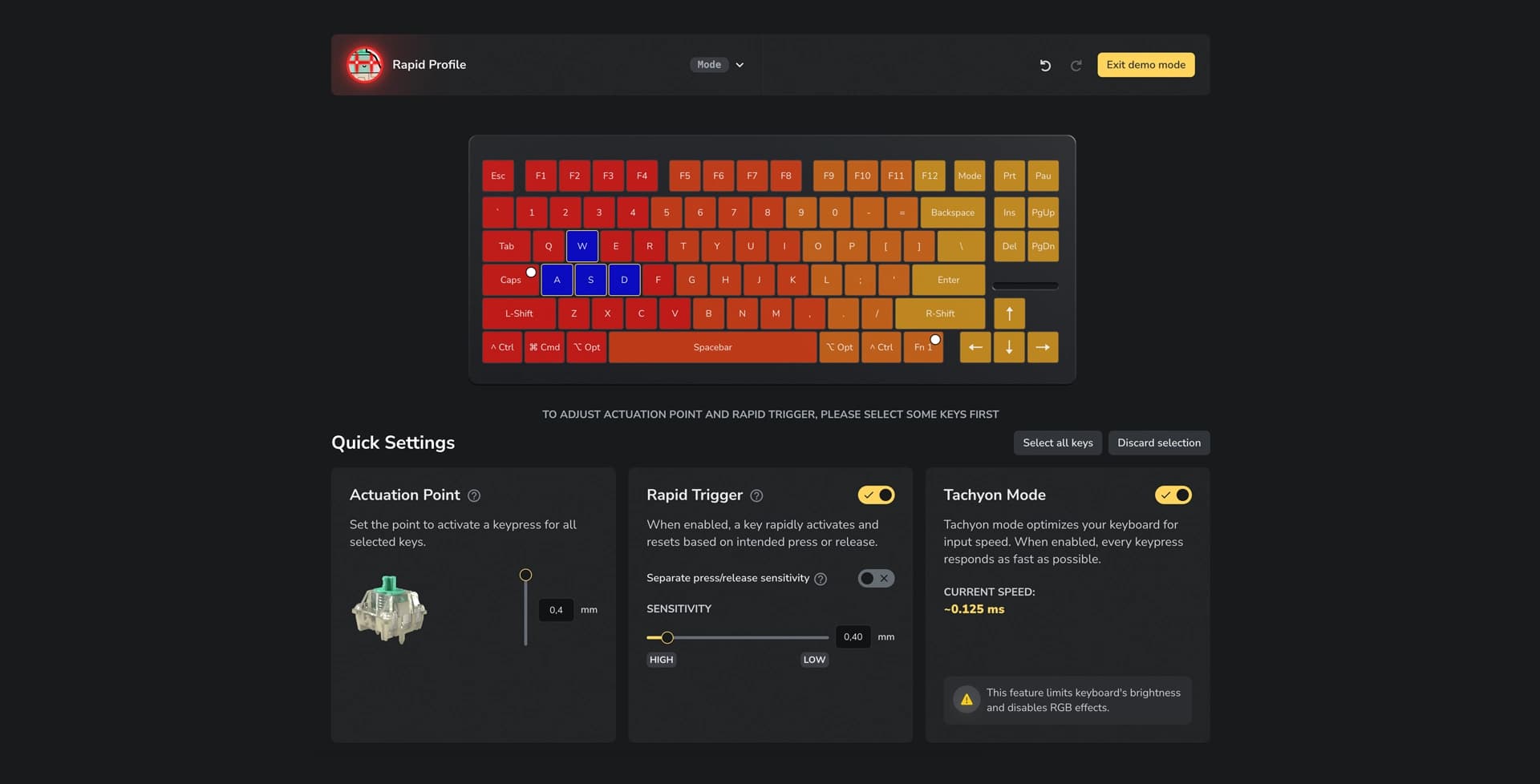
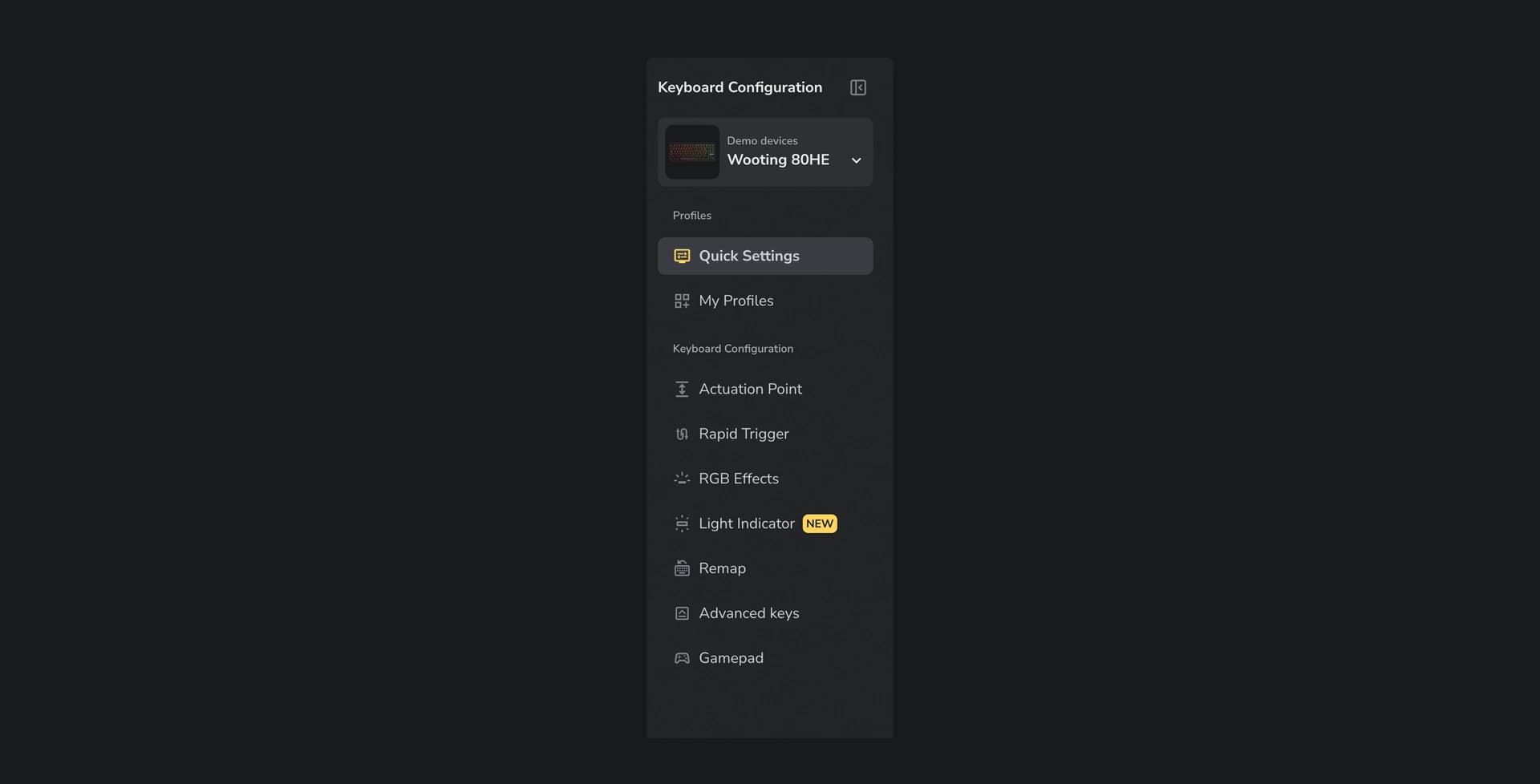
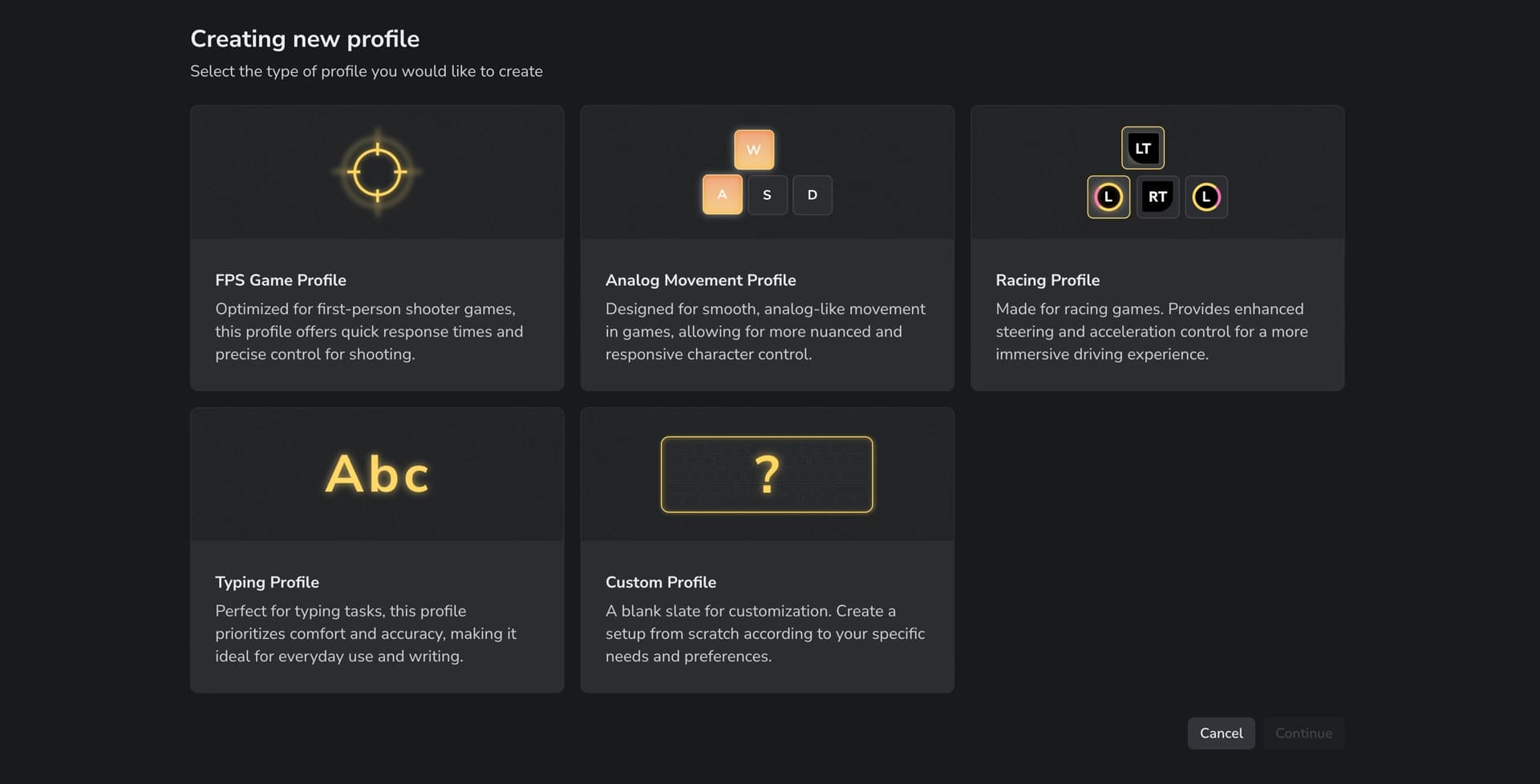
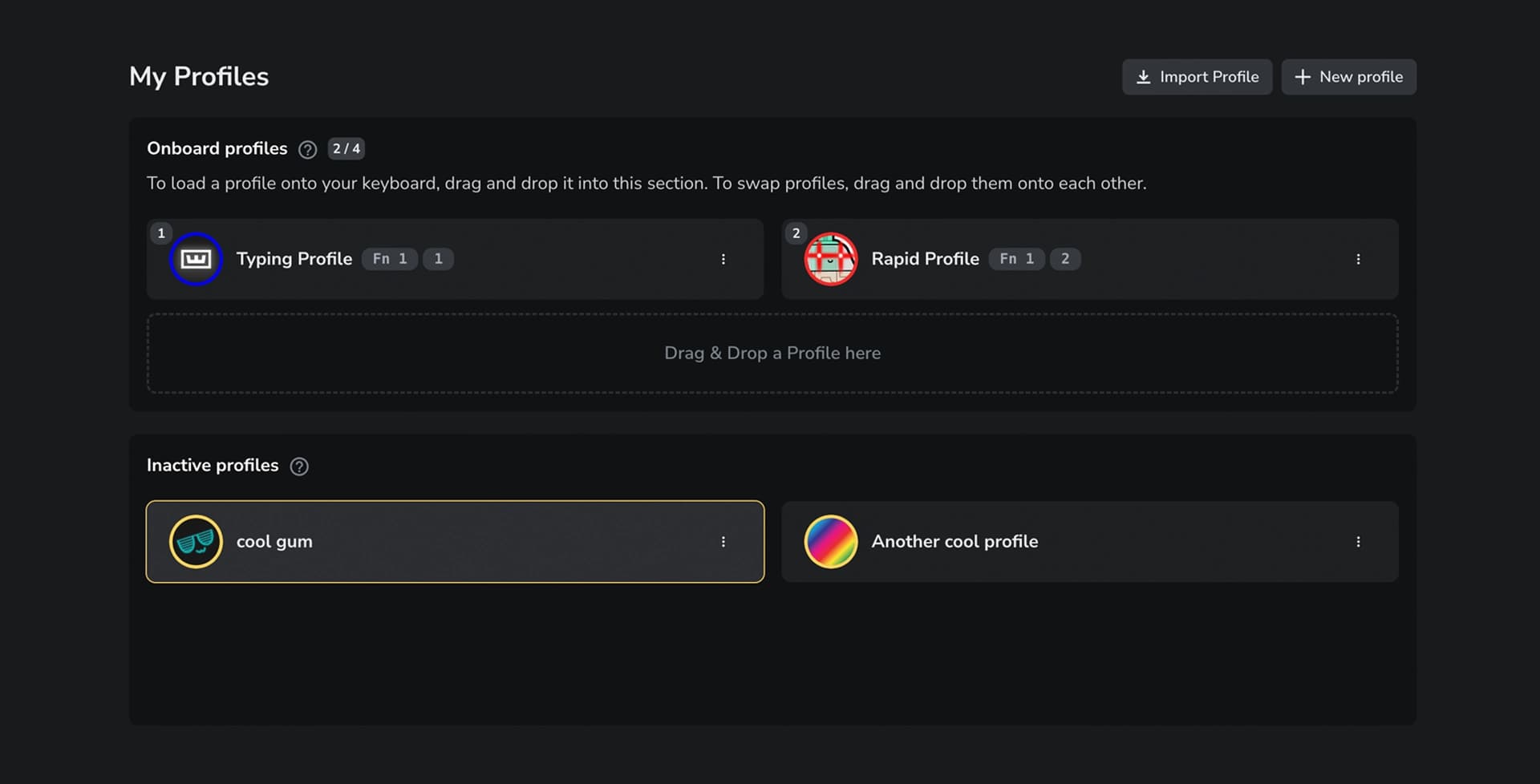
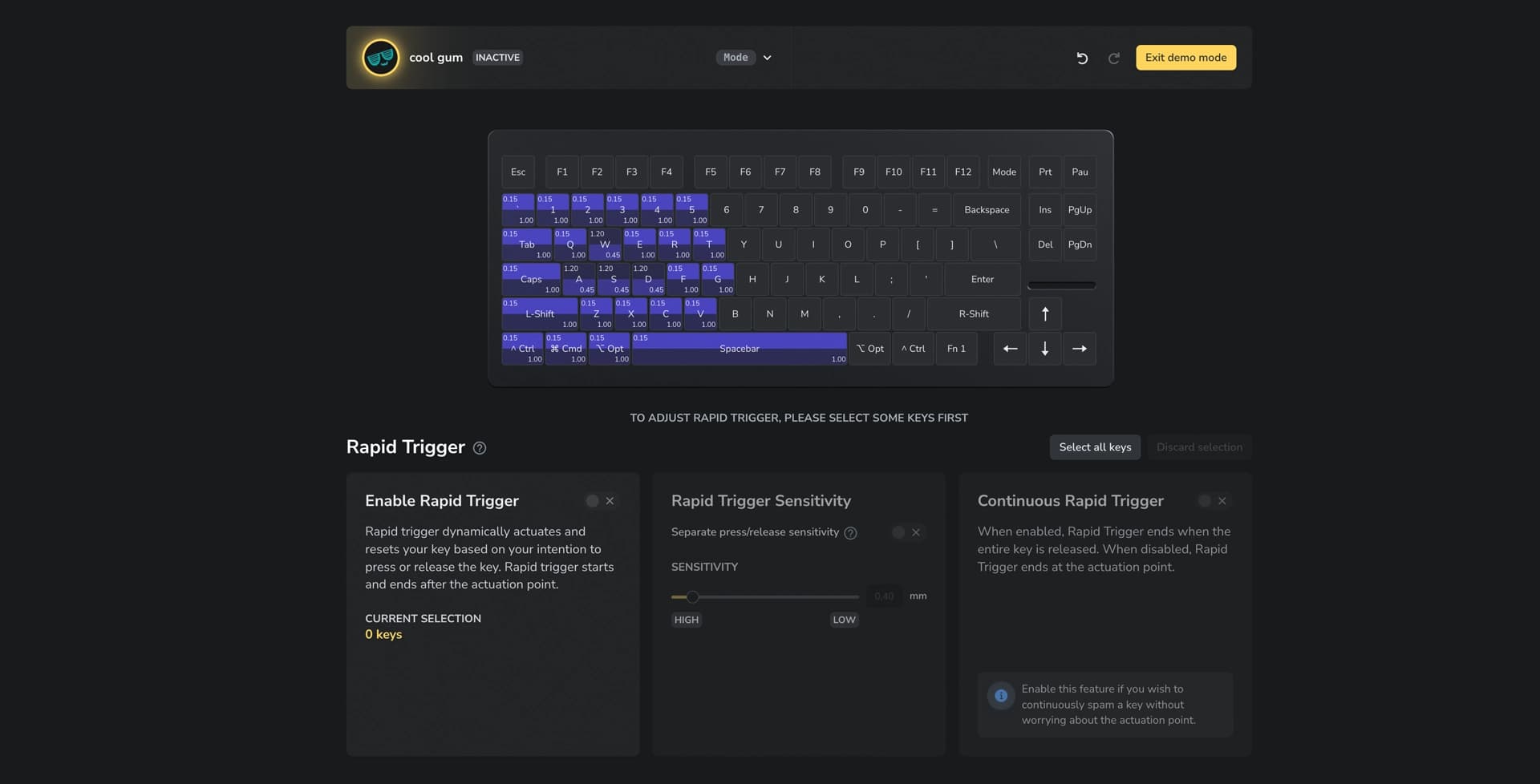
From Wooting.
With love.
Product updates, news, and launches.
Help & Account
© 2015 - 2026 Wooting版权所有。